Schedule and Manage Work Orders Easily with Home Inspection Reporting Software
Scheduling and managing work orders is critical from a business management perspective. You want to make it easy for your clients and agents to schedule an inspection, while managing your inspections efficiently and professionally. With home inspection software like Horizon, you can easily schedule and manage your work orders with clients in one convenient place using any device. Here’s how easy it is!
Booking an Inspection
Booking an inspection just takes a few clicks. When you open Horizon, just click “Book Inspection” at the top of any page to create a new work order as you can see below:
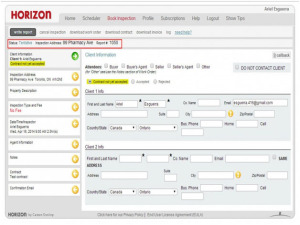
This page allows you to enter client, agent, and property information, such as the size and address of the home. Horizon will automatically tell you if you’ve inspected the home before. It also tells you if you created a time conflict, so you never double booking yourself!
You can also add information about the inspection itself to stay organized, such as the type of inspection, when it will be performed, and which inspector will perform it.
If you choose, you may add notes on the fly. You can also customize the work order with your own fields, name them as you see fit, make completion mandatory or optional, etc. Once you have completed the work order, you can finalize the booking with a confirmation email to your client and agent to ensure that everyone knows the details of the inspection, including your fee. This avoids confusion, making sure everyone arrives at the right property at the right date and time!
Contract Acceptance and Payment Processing
The confirmation email includes a link to the online inspection agreement/contract. Your client has a chance to review and accept contract terms online well before the inspection. This reduces your workload to zero effort, and reduces your liability. It also saves you time at the beginning of the inspection since you don’t have to explain the rules of the game to the client.
You can also choose to have the client directed to a payment processing screen once the they have accepted the contract. This allows the client to pay for the inspection online with a credit card. They receive a receipt and are ready to go! This eliminates work and saves you time. No more chasing clients for bounced checks or bad credit card numbers. No more ending the inspection with the awkward ask for money.
You’re always in control with Horizon! Your work order shows that the contract has been accepted and payment has been received. The scheduler screen also shows the contract acceptance. This process gives you precise, fingertip control of your business.
When you’re ready to start report writing on the device of your choice, press a button on the work order and you’re ready to go! The best part is, you don’t have to worry about entering any client data including their name, address, phone number, email address, inspection address etc. It’s all transferred for you automatically from the work order. Horizon eliminates double entry, reduces mistakes and saves you time and effort.
If you have to cancel a booking, you may choose to by clicking “Cancel Inspection”. The work order will be into the recycle bin for 90 days, in case you need to restore it quickly.
When you’re finished with the work order, you can download a PDF version to save, print, or send to someone. This is a great way to keep records easily accessible. Here’s sample work order PDF:
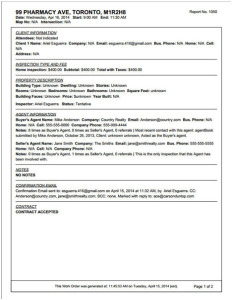
Managing and Customizing Work Orders
Every activity around the work order from initial booking to any revisions and updates are logged in Horizon. The contract acceptance is also logged including the exact contract wording, the identity of the person who accepted the contract and the date and time of acceptance.
The mapping feature on the address screen allows you to make sure you have the right house when booking the inspection. It’s amazing how many towns and cities have more than one street with the same or almost the same name.
Having a reliable, functional way to schedule and manage your work orders will not only allow you to be more efficient, but will also inspire confidence in your clients.
