Boost Your Local Marketing with a Google Business Profile
As a home inspector, your success often hinges on your ability to connect with local clients and real estate professionals. One of the most powerful tools for enhancing your local visibility is a Google Business Profile (GBP). This free resource allows you to showcase your business to potential customers searching for home inspection services in your area.
Whether you’re just starting out or looking to optimize your existing profile, this article will guide you through the essentials of leveraging GBP as a key part of your marketing strategy.
Table of Contents
Why is a Google Business Profile Important?
- Increases Local Visibility
When someone searches for “home inspector near me,” businesses with an optimized GBP are more likely to appear in the local pack (the top three search results with a map). - Builds Trust and Credibility
Reviews, photos, and detailed business information help potential clients feel confident about choosing your services. - Drives Traffic and Leads
A well-maintained GBP can direct prospective customers to your website or encourage them to call, book, or message you directly. - Supports SEO (Search Engine Optimization)
Google uses your GBP data to determine your relevance for local searches, making it a key factor in your overall search engine ranking.
Setting Up Your Google Business Profile: A Step-by-Step Guide
If you don’t already have a GBP, follow these simple steps to set it up:
- Sign in to Google
Log in to the Google account you want to use for your business. If you don’t have one, create a free Google account. - Visit Google Business Profile
Go to google.com/business and click on “Manage Now.”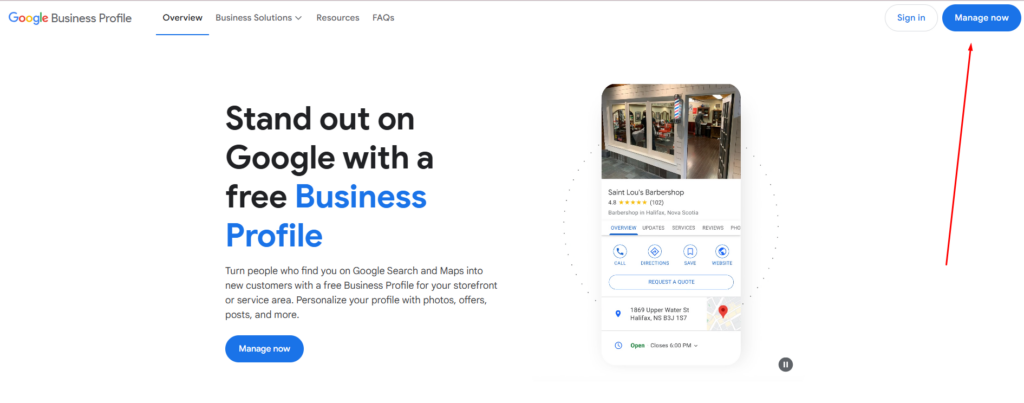
- Enter Your Business Name
If your business is already listed, you can claim it. Otherwise, create a new listing.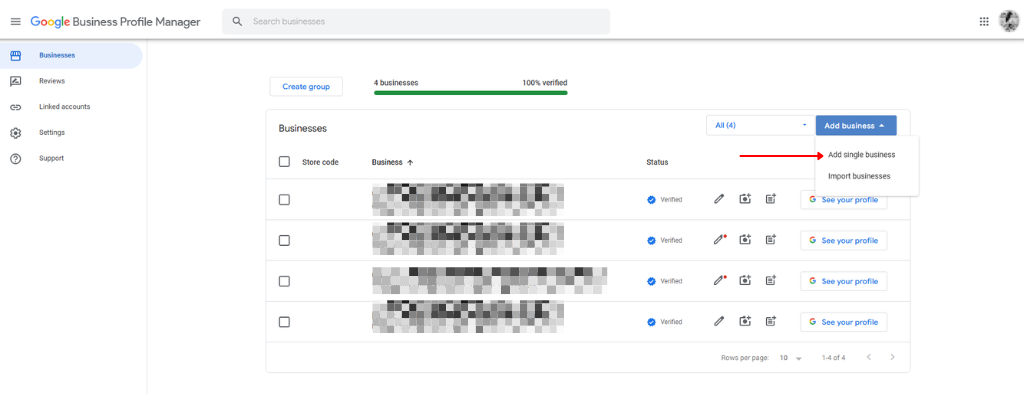
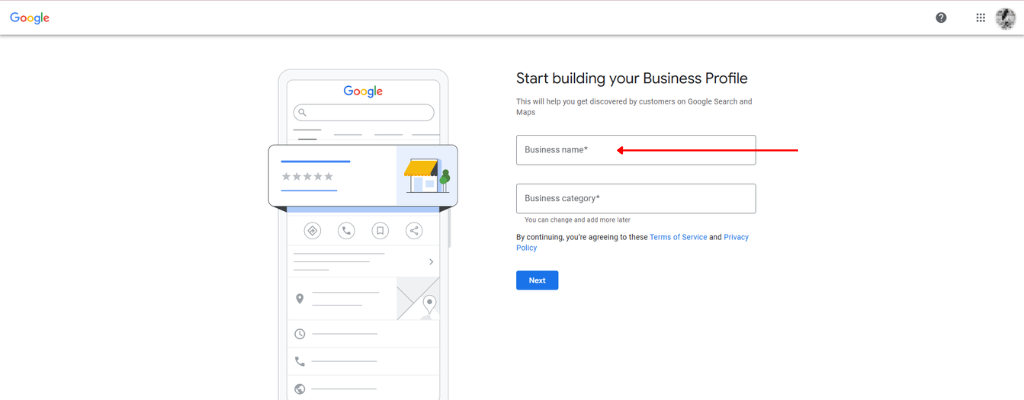
- Choose Your Business Category
Select “Home Inspector” or a related category to help customers find you easily.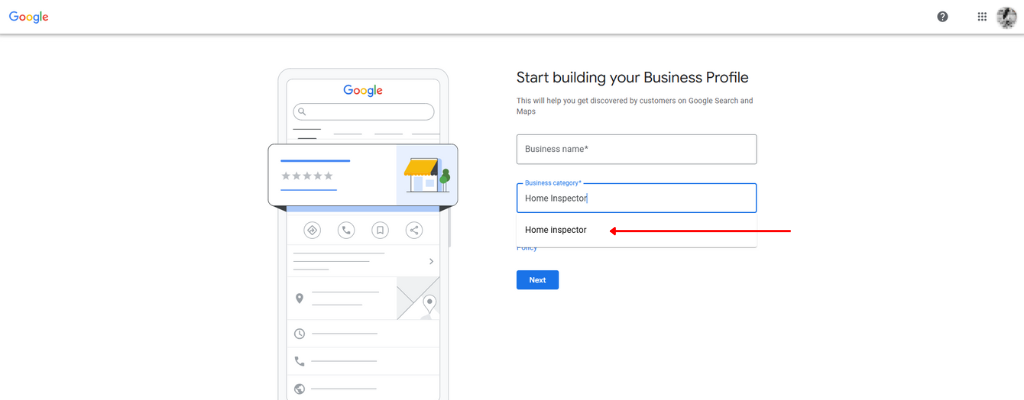
- Add Your Location
Enter your business address or select the “Service Area Business” option if you don’t have a physical office.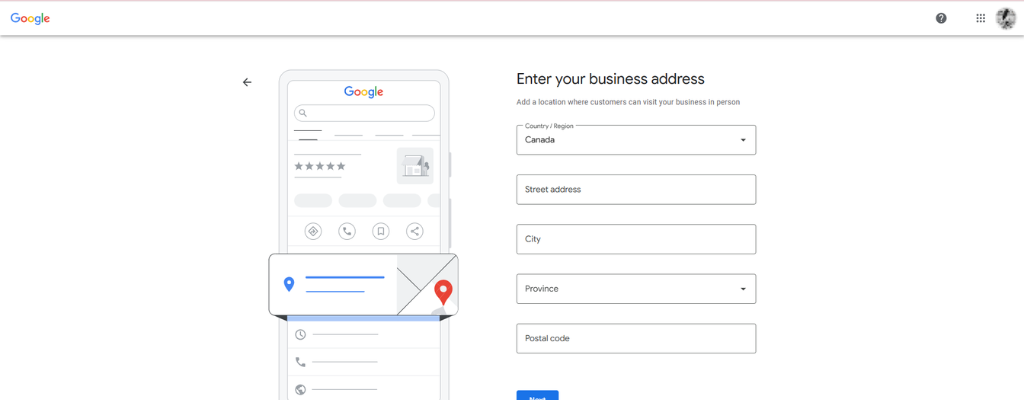
- Enter Your Contact Information
Provide your phone number and website URL so clients can reach you.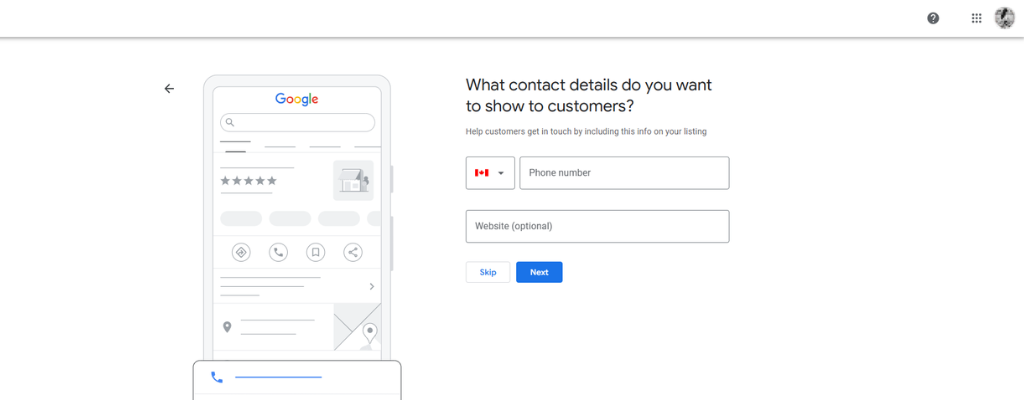
- Verify Your Business
Google will send a postcard with a verification code to your business address. Follow the instructions to complete verification.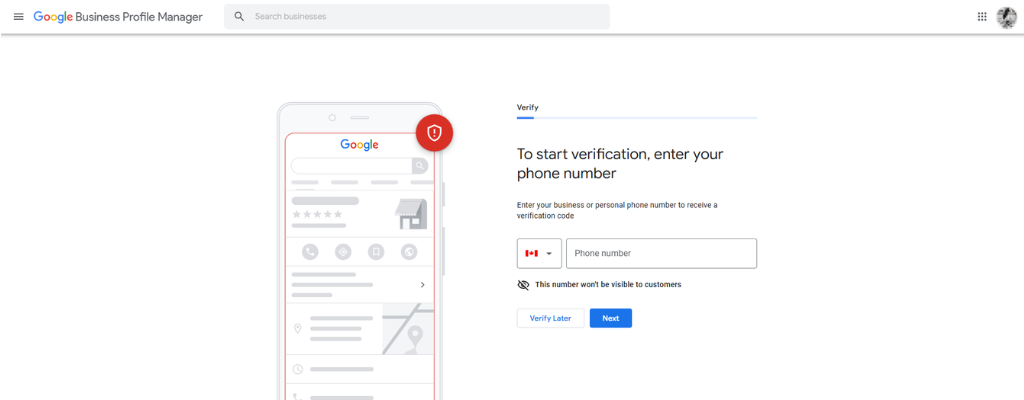
Tips for Optimizing Your Google Business Profile
If you already have a GBP, ensure it’s working as hard as possible to attract local clients. Here are some tips:
- Keep Information Accurate and Complete
- Double-check your address, phone number, website, and business hours.
- Use consistent formatting across all platforms.
- Add High-Quality Photos
- Upload images of yourself, your team, in-field work, and tools to showcase professionalism.
- Include a professional headshot to make your profile personable.
- Encourage Reviews
- Ask satisfied customers to leave reviews on your GBP.
- Respond to reviews (both positive and negative) to demonstrate professionalism and customer care.
- Use Keywords in Your Business Description
- Incorporate phrases like “home inspections,” “local home inspector,” or “comprehensive inspection services” to improve SEO.
- Write naturally—avoid “keyword stuffing”.
- Enable Messaging
- Turn on the messaging feature to allow prospective clients to contact you directly from your profile.
- List Your Services
- Specify all the services you offer, such as pre-purchase inspections, mould assessments, or radon testing.
- Use descriptions rich in relevant keywords.
- Post Regular Updates
- Share posts about seasonal promotions, helpful inspection tips, or new services.
- Keep your audience engaged and your profile active.
- Monitor Insights
- If possible, use Google’s analytics to track how customers interact with your profile.
- Adjust your strategy based on popular search queries or customer actions.
Grow Your Business with Horizon and Google Business Profile
By setting up and optimizing your Google Business Profile, you’re investing in a powerful tool to expand your reach, build trust with clients, and grow your home inspection business. When paired with Horizon Inspection Software, your marketing strategy becomes even more effective, ensuring you provide top-notch service while attracting more clients.
Ready to take the next step? Create or optimize your GBP today, and let your local audience know why you’re the best choice for their home inspection needs.
